Whether you are employed or run your own business, having a realistic and consistent schedule helps you get work done. It helps improve your turnaround time on various tasks and keeps you in tandem with your goals for the week or month.
On the contrary, lacking a consistent plan or way of doing things can make it harder to accomplish your goals or targets. You could quickly end up feeling stuck and unproductive.
Needless to say, having a clear plan on what to achieve when within a set timeframe can go a long way in skyrocketing your achievement in whatever you do.
Managing your schedule well can have a huge impact on your profitability as a business or employee. Professional service providers such as doctors, lawyers, and the like probably need it more.
With this having been mentioned, here are some expert schedule management tips anyone would want to read through.
1. Keep Watch in The Calendar
Sticking to a schedule means keeping up with the dates and times every month. When you have upcoming appointments, setting reminders for deadlines is one of the ways you can keep up with the demands.
Whenever you have a new project to be completed within a specific timeframe, all you need to do is start a new blank page and set up a calendar reminder. An annual calendar helps you remain productive throughout the year and helps you achieve your goals for the year.
2. Create a Routine
This is the mother of all disciplines. It would be best if you assigned time for all your intended activities. If an action is not in your routine, don’t do it! It will be the beginning of all your poor performance.
You have been doing those activities for quite some time now and are not bound to change anytime soon. Those are the events you should create time for first before slotting in some new activities in your schedule.
Checking your emails, exercising, and family time could be your everyday activity, do them first! Once you create a program, you increase your productivity.
It also helps you keep a record of any milestones achieved within the said period, which can help influence decision making.
3. Use Batching and Time Blocking
Batching is the process whereby you find similar tasks to do, and you join them so that you can do them together. For instance, if you work out for 30 minutes from 6 pm, then take a walk from 6:30 pm to 7 pm, you can combine them since they are activities of the same caliber.
On the other hand, time blocking is when you have assigned a specific time for one particular activity. This is best done using a calendar, and to even make it more effective, you can use color code on your calendar.
It is more productive for you to stick to one task. Doing more than one thing at a time divides attention, concentration, and effectiveness. In a recent study, Microsoft Researchers found that the human brain works at its best when not multitasking. See why batching is fantastic?
4. Record All Your Activities
This may sound weird, but it helps. Record all your conversations, thoughts, and activities for a week’s duration. After that, go through that record and see how much time you have wasted and how much time you have used constructively.
Meaningful thoughts, constructive conversations, and proper measures are, in fact, a plus to your life. Once you are done with evaluations, you can choose what to drop and what to keep so you can spend your time more productively.
5. Use Buffers to Manage Your Time
We all have found ourselves skipping a project, making late submissions, or failing to do it at all. Buffers are more of bell ringers or reminders in your schedules. But to give a clear definition, here is an explanation you can relate to:
Let us assume you have a project you are supposed to submit on a specific date. So, you decide to set a reminder of the deadline 48 hours earlier to keep you on toes. Now that’s a buffer! In a nutshell, it means setting your delivery targets on tasks earlier than the actual due date.
Finally, you will go a long way by using appointment slots. Have you ever had an appointment that you completely forgot about for one reason, the other?
You sometimes end up forgetting about it entirely or remembering it after the appointment time is passed. Appointments Slots are a feature in the Google calendar accessible to everyone, so you have no excuse for not managing your appointments.
Allocate a specific time for office appointments, another for outside meetings, and another for video calls. That will help you manage your time more than wasting it.


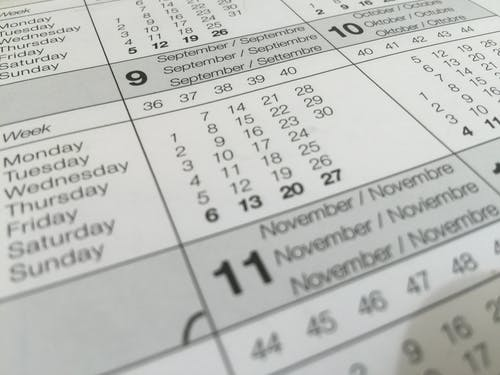


No Comments